As companies increasingly integrate cloud services, the major drawback lies in cost optimization. And even though several cloud providers offer flexibility, about 80% of businesses find cloud costs opaque and difficult to manage.
Consequently, many businesses built on the cloud seek cloud cost optimization strategies. These strategies will help to better understand and control their preferred cloud-based systems’ costs and enhance cloud efficiency and usage. So, companies want full-scale visibility, real-time engine, and AI-driven selection.
A lot has emerged to address the cloud hosting cost regardless of the provider and the best practices for cost optimization. You’ll discover a profound approach to cloud cost optimization in this article.
Let’s dig in.
What is Cloud Cost Optimization?
When several strategies come together to reduce cloud costs and enhance business performance in the cloud, it’s called cloud cost optimization.
The best cloud cost optimization involves identifying and reducing mishandled or surplus resources. This process entails taking advantage of discounts to get a higher capacity reserve. It’s about downsizing technology resources to particular applications in your cloud environment.
Also, optimizing costs uses cloud cost management services like analyzing, tracking and reporting to learn the best approach to cost optimization. Most importantly, you should know that cloud cost optimizer reduces costs and aligns the costs with set business goals.
An increase in cloud costs will likely increase business expenditure, affecting revenue. But what causes an increase in cloud costs? Usually, growth indicators like enrolling more customers or launching additional features increase cloud costs. But still, these activities are meant to generate higher profit.
However, cloud optimization aims to ensure the costs related to productive and profitable actions. And this approach can only work with meaningful data called cloud cost intelligence.
Nonetheless, how you use cloud cost intelligence plays a role in the impact of your optimization techniques. Let’s discuss several cost optimization strategies below that could help your business ride low on budget but high on productivity.
Best Practices for Optimizing Your Cloud Costs
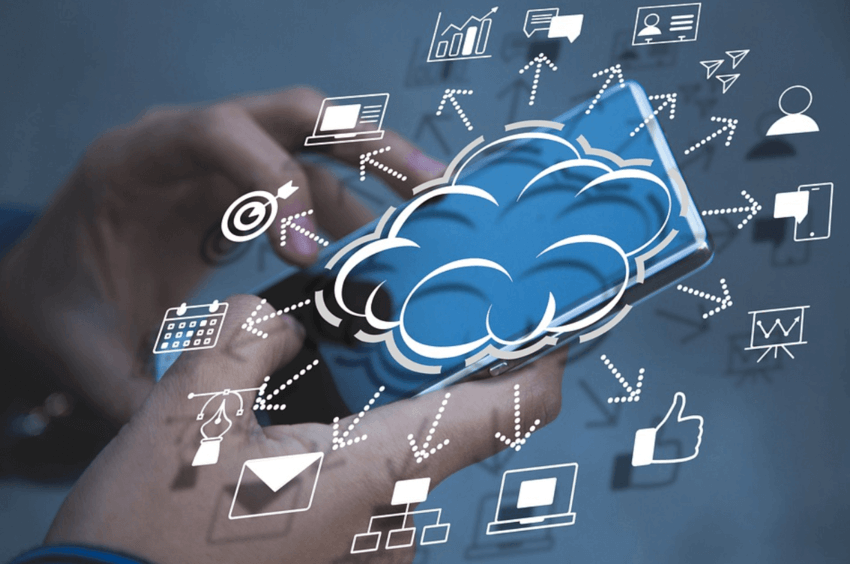
The practices below for optimizing costs will help you link your business activities with your costs. This way, you’ll know more about your cloud budget based on who, what, how and why.
1. Find Unused Resources
A simple but effective strategy is identifying unused resources to optimize cloud costs. Take, for instance, building a temporary server for a particular task and forgetting to turn it off or terminating it after completing it. The forgotten temporary server will increase the company’s cloud costs without your knowledge.
Therefore, it would be best to identify and delete unused resources to ensure the company is not spending on what it doesn’t need anymore. Using azure cost management helps you quickly track and analyze infrastructure you don’t need. It helps offer recommendations on the best way for termination.
2. Merge Dormant Resources
A dormant resource that keeps spending the company’s money, charged by the cloud’s provider, is a significant waste. Even if it takes up 10% of your computer’s capacity, the charges will apply fully. Hence, it’s best if businesses combine all those idle resources in the system to promote cloud cost savings.
A better approach would be using cloud features like auto-scaling, on-demand abilities, and load balancing to upsurge the technology’s capacity and save on pointless expenses. Merging dormant resources is extremely helpful, mainly when it’s a busy period and the traffic is high.
3. Downsizing the Resources
This is the process of reviewing cloud resources to establish an ideal and suitable size according to the company’s operational requirements. Resource downsizing involves upgrading, downgrading, or eliminating cloud resources depending on their use. It’s easy to determine what to downsize by considering the size and type of workload the cloud handles.
The right downsizing tool helps to enhance the size and other server elements’ storage, database, memory, and graphics. A successful downsizing procedure prevents overspending and idle situations. This is the case specifically in public subscription cloud environments, Google Cloud Platform, Azure and AWS.
4. Think About Reserved Instances
Businesses can benefit from significant discounts on the cost of cloud services by reserving instances. These are significant discounts provided to substitute time commitment and advance payment.
Reserved instances are ideal for predictable usage because they’re cheaper on-demand instance pricing. So, you get a significantly lowered hourly rate instead of paying for all the hours in a specified period of one or three years.
5. Utilize Heatmaps
Heatmaps are times when there’s high traffic or low traffic in cloud services. If a business wants to have start and stop times in their use of cloud services, data from heatmap would be ideal.
This way, enabling cloud cost optimization and saving money would be easy. A heatmap will likely show whether weekend shutdowns are necessary and safe for development servers.
Moreover, organizations can automate the start and stop schedules to suit various situations. Hence, automation helps remove the error associated with the manual handling of tasks, and optimize costs significantly.
6. Invest In Spot Instances
AWS sells spot instances ready for use to the highest bidder in an auction by cloud service providers. Spot instances are usually cheaper, about 90%, compared to On-Demand instances, reducing substantial EC2 costs.
A spot instance goes for an hourly spot price. AWS regulates the spot price for every available instance based on the growing supply and demand.
Typically spot instances are available temporarily and suited for computing jobs that end quickly. Favorable applications for spot instances are data analysis, batch jobs, background procedures, and optional roles.
7. Streamline Cost with Tools
Cost optimization tools for managerial tasks can help establish cloud costs and uses. Though every cloud platform is unique, each tool helps a business to;
- Accurately estimate ad allocate expenses and costs
- Keep monthly bills updated
- Minimize management expenses
- Offer insight into cloud use
As a small business, starting with free analysis tools that contain transparent and cheaper cloud bills would be best. This way, you won’t be surprised by the monthly bills because there’s nothing to show.
Parting Shot
Cloud cost optimization allows businesses to control and manage costs. And, at the same time enabling excellent cloud performance with high transparency, efficiency, productivity, and innovation. When there’s disruption or limitation of services, it would be best to have total control over your spending.
Cost efficiency should be a significant consideration when building applications using cloud services. Use finance, analytics and engineering perspectives to achieve a mutual goal of optimizing costs.Best Practices for Optimizing Your Cloud Cos
Suggested Reads:
How to Optimise Your Healthcare Revenue Cycle Performance?
The 6 Biggest Uses of Proxies Today for Business
Medical Billing Software vs. Practice Management Software- How are they different?

