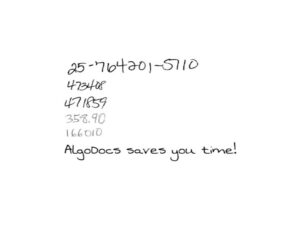OCR stands for optical character recognition and explains the process where we translate/extract text(characters) from a scanned file/image. By doing so, we can even recognize text and extract printed or typed handwritten content from physical files into an edible digital document.
AlgoDocs is an example of a high-quality and automatic data extraction platform. Its developed algorithms rely on image processing and Optical Character Recognition (OCR) technologies with a human vision attitude. Therefore, AlgoDocs has reliable and accurate data extraction with high accuracy results. Text extraction from PDF documents is performed likewise using artificial intelligence and self-learning algorithms.
Features of AlgoDocs
Convert PDF to text
Have you ever wondered how to edit/change the text in PDF documents? We have the solution for you. AlgoDocs has an advanced AI-powered OCR engine that can handle even low-quality scanned images with as low dpi as 75 and can extract all types of data, such as tables (see figures 1 and 2) and handwriting (see figures 3 and 4), in your PDF document into an editable version. With the help of optical character recognition, you can extract any text from a PDF document into a readable text file.
And it is simple: just creates extracting rules. Then, upload your documents using AlgoDocs UI/API or Email integration. Finally, Export extracted data to Excel/JSON/XML or many other integrations, such as accounting software. You can check the Video Tutorials, which demonstrate how to easily use AlgoDocs.
Figure1. Low-quality scanned image.
Figure2. The extracted table using AlgoDocs from the scanned image, shown in Figure1.
Figure3. Sample of a scanned handwritten text.
Figure4. The extracted table from the scanned image, shown in Figure3, using AlgoDocs.
For scans & more
Forget about copying text from an article by hand or scanned book. Manual data entry takes more time and has higher costs. Auto-extracting data would stop you from spending extra time doing manual data entry and help achieve the goal significantly faster. Also, manual data entry results in errors due to missing/incorrect information, incomplete records, and duplicates. AlgoDocs successfully eliminates annoying and error-prone manual data entry and offers fast, secure, and accurate document data extraction.
If you convert PDF to text with this easy online tool, i.e., AlgoDocs, you can simply extract text from any scan files and/or even from pictures.
Worry free conversion
With AlgoDocs, which is a web-based AI platform, this PDF to OCR converter does not need installing any App.
Safety
The online conversion through SSL connections to make sure your files are uploaded and downloaded without any issue. Also, your file remains yours all steps of the way. No rights are passed to us, nor does any person can check the contents of your file.
Use online OCR
As mentioned before, AlgoDocs is web-based and all you need to use is a stable online connection and a web browser. You are not limited to a single computer or device either. Convert PDFs/Images documents from work, home, on the road, i.e., anywhere.
End words
Do you have a textbook or some type of journal from which you need to get the text, but you have no time to print it yourself?
Optical character recognition or OCR has never been so simple. Using AlgoDocs all you need is to create extracting rules. Then, upload your documents using AlgoDocs UI/API or Email integration. Finally, Export extracted data to Excel/JSON/XML or many other integrations, such as accounting software.
AlgoDocs offers a forever free subscription plan with 50 pages per month. You may check AlgoDocs pricing for paid subscriptions based on your document processing requirements.